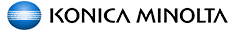PageScope Mobile for iPhone/iPad
The PageScope Mobile Application will change your work style in no time at all. With the clever Application,Konica Minolta multifunctionals can be conveniently connected to Google’s Android devices.


Essentially offering two important functions, namely printing and scanning, the PageScope Mobile Application lets you browse, read and order prints of your documents, emails and photos. Likewise, you can load data scanned via a bizhub system.
Don’t hesitate to download the handy PageScope Mobile Application, which is available free of charge in the Google play. Your work will soon benefit from enhanced mobility and an attractive overall productivity increase.
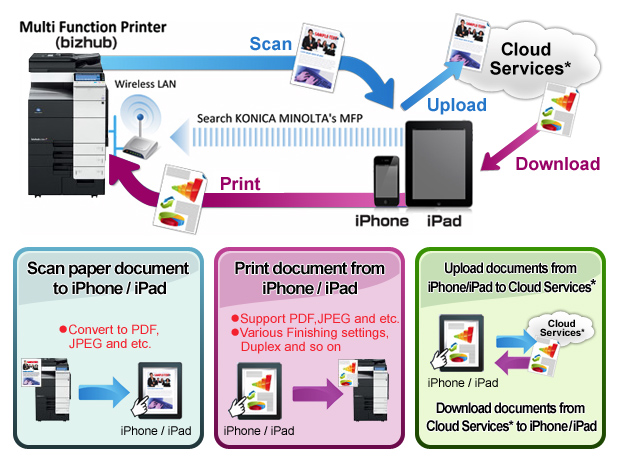
Compatible devices
Color
- bizhub C754/C654
- bizhub C652/C552/C452
- bizhub C652DS/C552DS
- bizhub C650/C550/C451
- bizhub C554/C454/C364/C284/C224
- bizhub C360/C280/C220
- bizhub C353/C253/C203
- bizhub C35
- bizhub 751/601
- bizhub 652/602/552/502
- bizhub 423/363/283/223
- bizhub 501/421/361
- bizhub 42/36
Features
- Printing and scanning via Wi-Fi
- Ordering prints of PDF, TIFF, JPEG, XPS, PNG, BMP, GIF and OpenXML(docx, xlsx, pptx)(bizhub C754/654 only) files on Konica Minolta multi-functional peripherals
- Ordering prints of emails and attached documents on Konica Minolta output devices
- Printing of photos on a Konica Minolta system
- Easy managing of documents via “My Documents”:
- Preview and print files
- Receive scans from the Konica Minolta system
- Save email attachements into My Documents
- Convenient web browsing and printing of the web browsing screen
- Automatic and flexible discovery of Konica Minolta devices
Benefits
- Helps business users innovate their work style
- Provides enhanced flexibility to utilise business documents more creatively, at any time, and in any place
- Facilitates taking advantage of extended mobility with the iPhone, iPad, iPod touch
- Attractive productivity enhancement
Using the Android device version of the app.


During meetings, smartphones snap photos of ideas sketched on a whiteboard and print them on the spot or share them with other smartphones. Everyone participates in sharing the same ideas.
Print documents and share information with team members. Handwritten notes can be scanned on the spot and shared with everyone.
Print information and bring it to clients. Information can be shared as a handout or integrated as part of a presentation on Android tablet.
In the future
In the near future, we aim to provide highly valuable services through technological innovation by integrating MFPs/printers, computers, mobile devices and cloud services. Together, these technologies will help establish secure and flexible workflows.
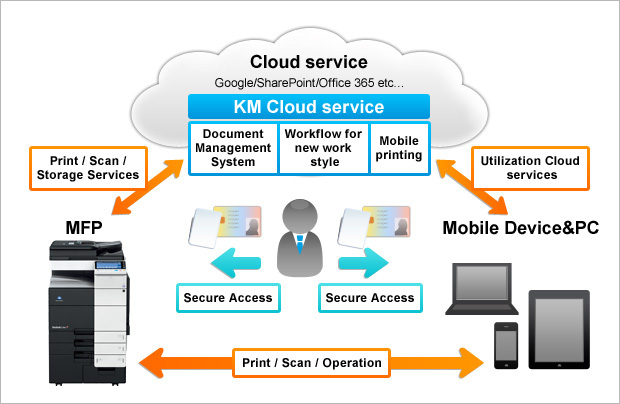
- Android, the Google logo and Google Play are trademarks or registered trademarks of Google Inc.
- Evernote is a registered trademark or trademark of Evernote Corporation.
- Dropbox is a trademark or registered trademark of Dropbox Inc.
- Wi-Fi is a registered trademark of Wi-Fi Alliance®
- Google and Google Docs are trademarks or registered trademarks of Google Inc. in the U.S. and other countries.
- Office 365 and SharePoint are a registered trademark or trademark of Microsoft corporation in the U.S. and other countries.
- All other brand and product names are registered trademarks or trademarks of their respective owners.